【第1週目】3次元CGソフトウェア「POV-Ray」の使用法と基本操作
■基本操作(起動、ファイルの呼び出し、レンダリング、ファイルの保存、終了)
■レンダリング条件の設定(画像サイズ(解像度)、出力画像形式、アンチエイリアシング)
■シーンファイルの作成(カメラ、照明の設定、形・色の指定、物体の移動、拡大・縮小、回転)
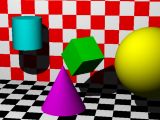
#include "colors.inc"
#include "shapes.inc"
camera {
location <3, 5, -20>
look_at <0, 0, 0>
angle 25
// focal_point <3,0,-5> // 焦点位置
// aperture 0.05 // 絞り(被写界深度)
// blur_samples 20 // ぼけサンプル数
}
light_source { <-3, 10, -10> color 1.5*White }
object {
Sphere
pigment { color Yellow }
scale 2
translate <4, 0, 0>
}
object {
Cone_Y
pigment { color Magenta }
translate <0, 0, -5>
}
object {
Disk_Y
pigment{ color Cyan }
translate <-4, 1, 3>
}
object {
Cube
pigment{ color Green }
rotate 45*z
rotate 45*y
scale 0.8
translate <0, 0, 1>
}
object {
Plane_XZ
pigment{ checker color White color Black }
translate <0, -3, 0>
}
object {
Plane_XY
pigment{ checker color White color Red }
translate <0, 0, 5>
}
■基本立体の指定(プリミティブで表現せず、インクルードファイル「shapes.inc」を利用します。)
object { Sphere }
object { Cone_Y }
object { Cube }
object { Disk_Y }
■共通テーマ(全員必須):座標変換(アフィン変換)、立体の演算(CSG[Constructive Solid Geometry] 表現)
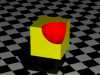
■ソリッドテクスチャリング【木材、石、金属、ガラスのテクスチャ】、立体の表現(反射、インテリア:屈折)

[参照→ソリッドテクスチャリングのサンプル]

